IT/Git
Github README 하단에 내 최신 블로그글 올라오게 하기
주현태
2022. 6. 4. 22:28
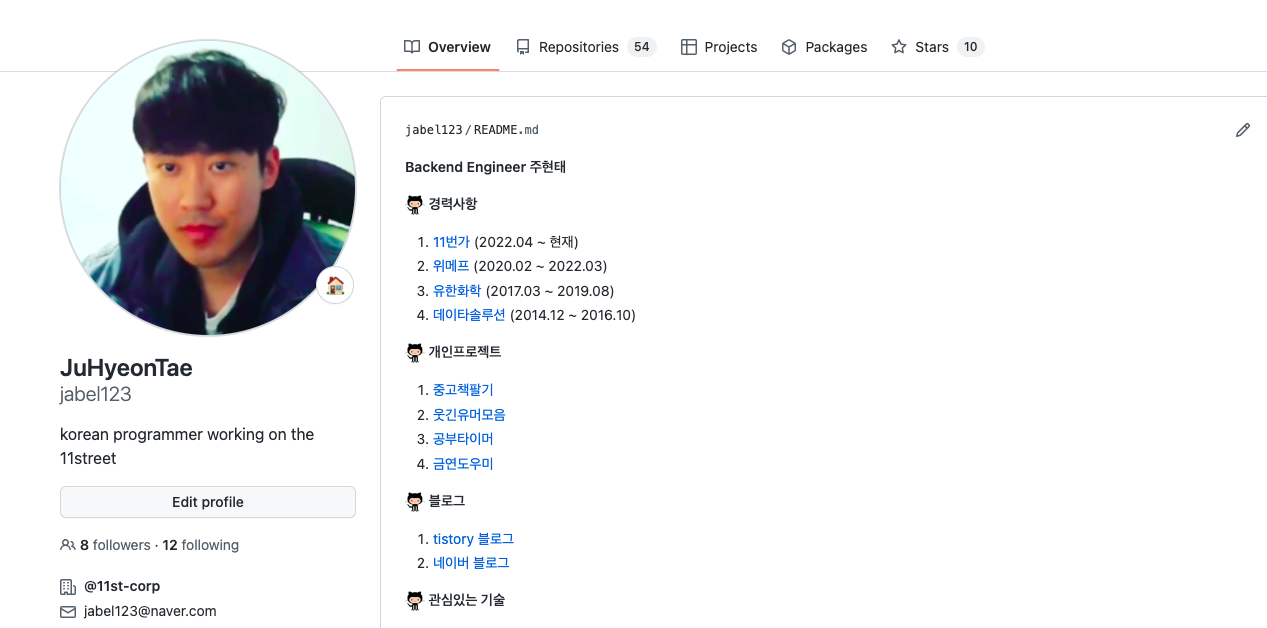
Github들어가면 다음과같이, 자신만의 README를 꾸미는 사람들이 많다. 해당 README를 꾸미는 방법은 자신의 아이디와 똑같은 repository를 만들고, 거기서 README.md를 작성하면 된다.

그런데, 다음과같이 README하단에 자신의 블로그 최신글을 올리는 사람들이 종종 눈에뜨여서 해당 방법에 대해 조사를 하였고 이 절차에 대해 업로드하게 된다.

자신의 아이디와 같은 이름의 repository로 들어간다. 그리고, main.py라는 파이썬 파일을 만들고 아래와 같이 입력한다.
import feedparser, time
URL="[rss 피드 URL]"
RSS_FEED = feedparser.parse(URL)
MAX_POST=7
markdown_text = """
[쓰고싶은 내용]
""" # list of blog posts will be appended here
for idx, feed in enumerate(RSS_FEED['entries']):
if idx > MAX_POST:
break
else:
feed_date = feed['published_parsed']
markdown_text += f"[{time.strftime('%Y/%m/%d', feed_date)} - {feed['title']}]({feed['link']}) <br/>\n"
f = open("README.md",mode="w", encoding="utf-8")
f.write(markdown_text)
f.close()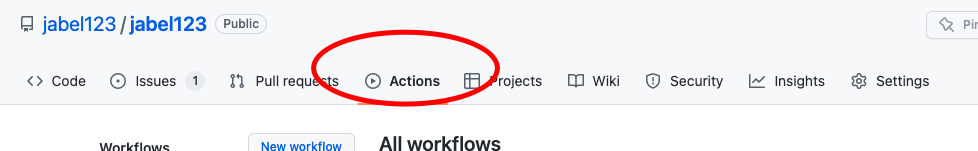
Github의 Actions태으로 들어간다.

그리고 Python Application에서 Configure를 클릭한다.

좌측 입력창에 아래와 같이 입력하여 준다.
# This workflow will install Python dependencies, run tests and lint with a single version of Python
# For more information see: https://help.github.com/actions/language-and-framework-guides/using-python-with-github-actions
name: Python application
on:
push:
branches: [ "main" ]
pull_request:
branches: [ "main" ]
schedule:
- cron: "0 0 */1 * *"
jobs:
build:
runs-on: ubuntu-latest
steps:
- uses: actions/checkout@v3
- name: Set up Python 3.10
uses: actions/setup-python@v3
with:
python-version: "3.10"
- name: Install dependencies
run: |
python -m pip install --upgrade pip
pip install feedparser
- name: Run Update Python Script
run: |
python main.py
- name: Update README.md file
run: |
git pull
git add .
git diff
git config --local user.email "jabel123@naver.com"
git config --local user.name "jabel123"
git commit -m "Update README.me"
git push
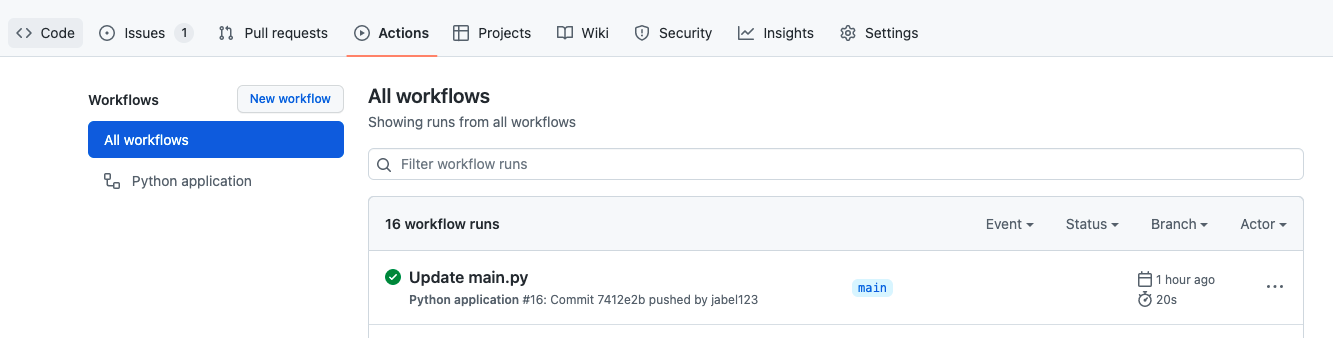
Action이 수행되고 README파일이 새롭게 생성된 것을 확인하면 된다.